Looking to integrate your SAP system with Power Automate? Here’s a quick guide to getting started with the SAP ERP Connector!
🔹 Preparation Steps:
✅ Create an RFC user in your SAP system (refer to SAP Help for user settings and permissions SAP Library – Technology Consultant’s Guide).
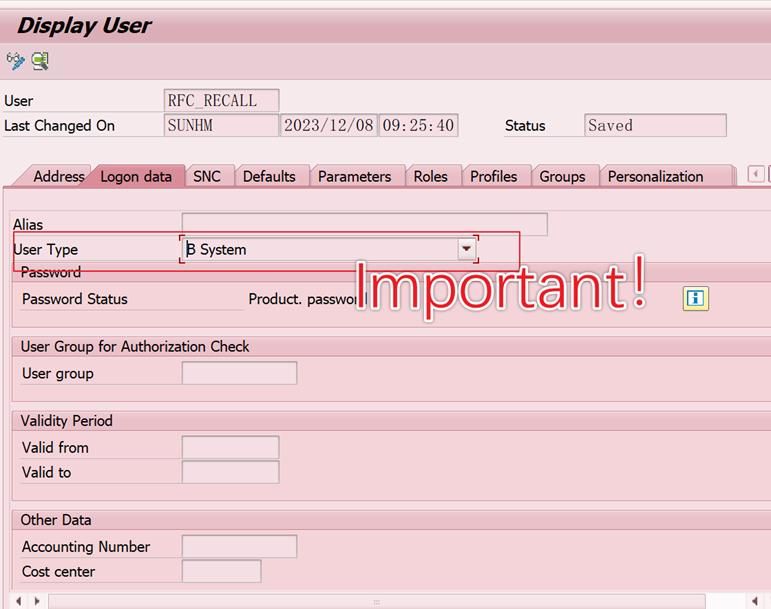
✅ Install Microsoft On-Premises Data Gateway.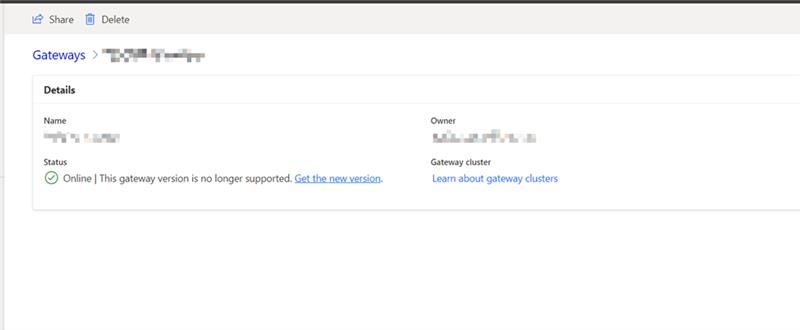
✅ Set up a third-party SAP connector (requires a Power Automate Premium license).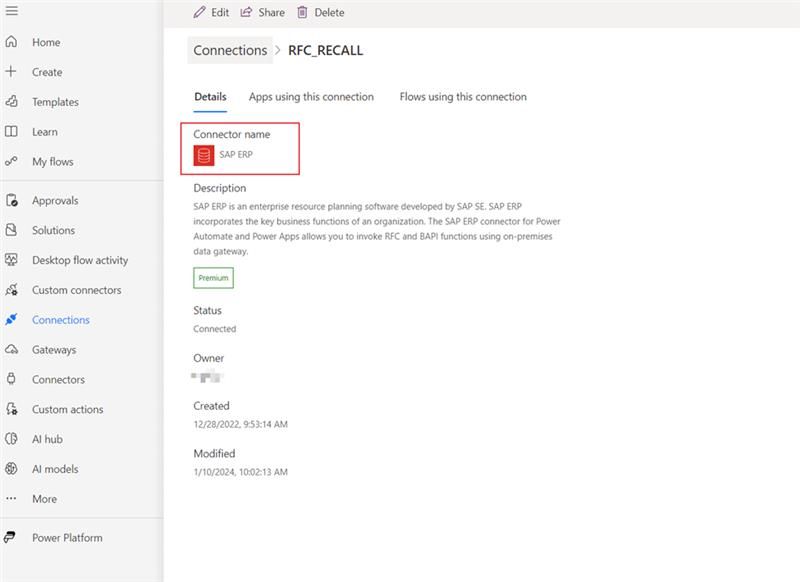
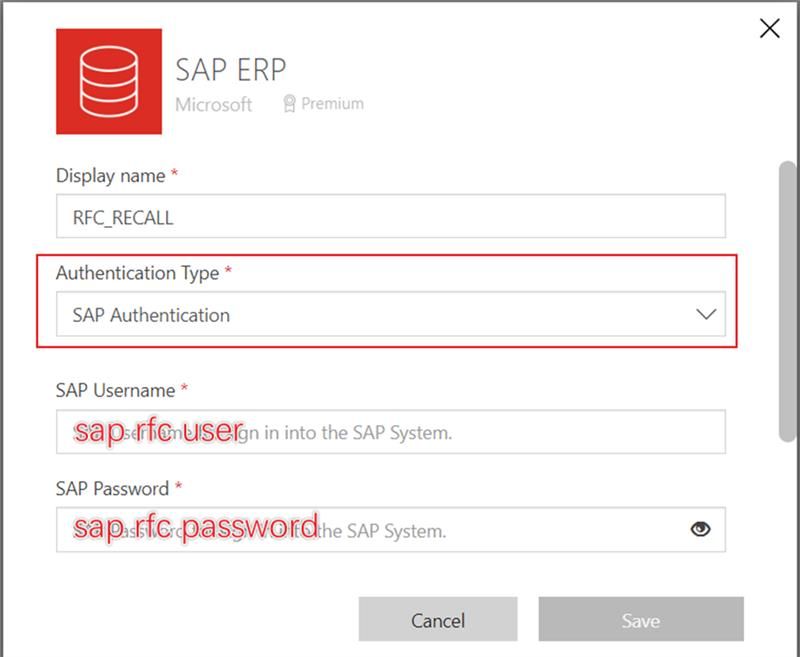
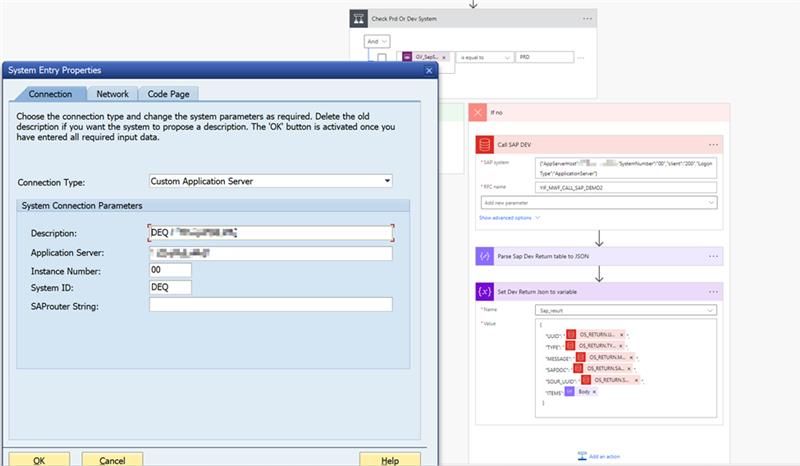
With this setup, you can automate workflows, enhance efficiency, and seamlessly connect SAP with Power Automate and Power Apps!
If you’re interested, I’d love to share how I’ve integrated Power Apps with SAP—let me know in the comments! 👇

